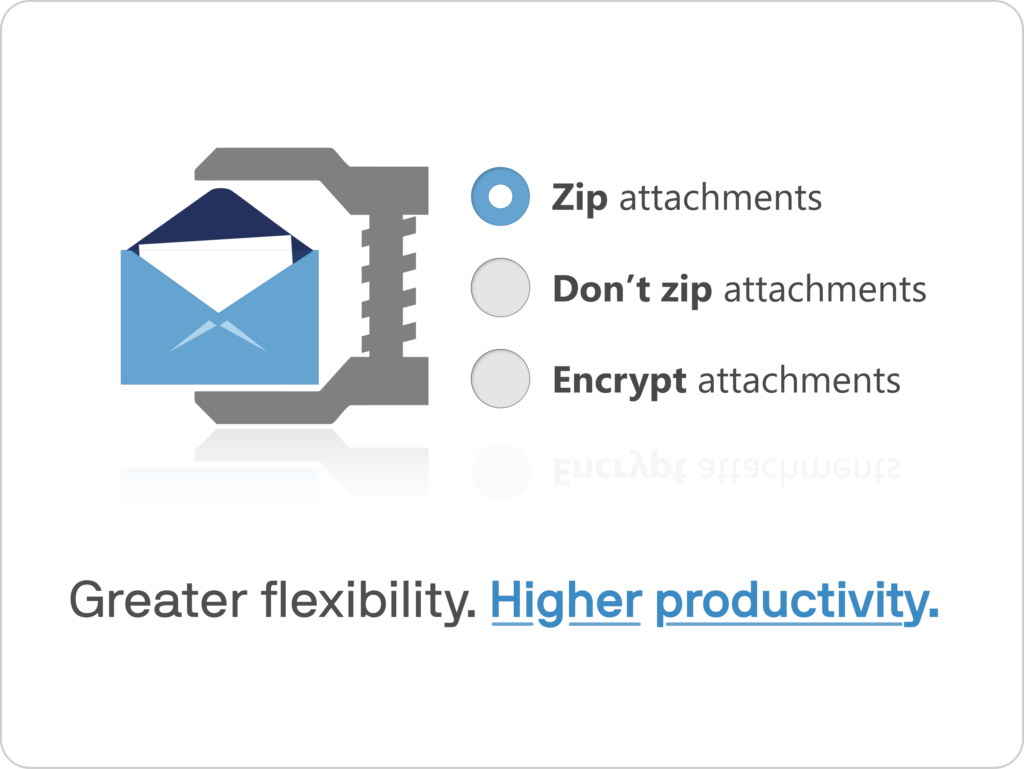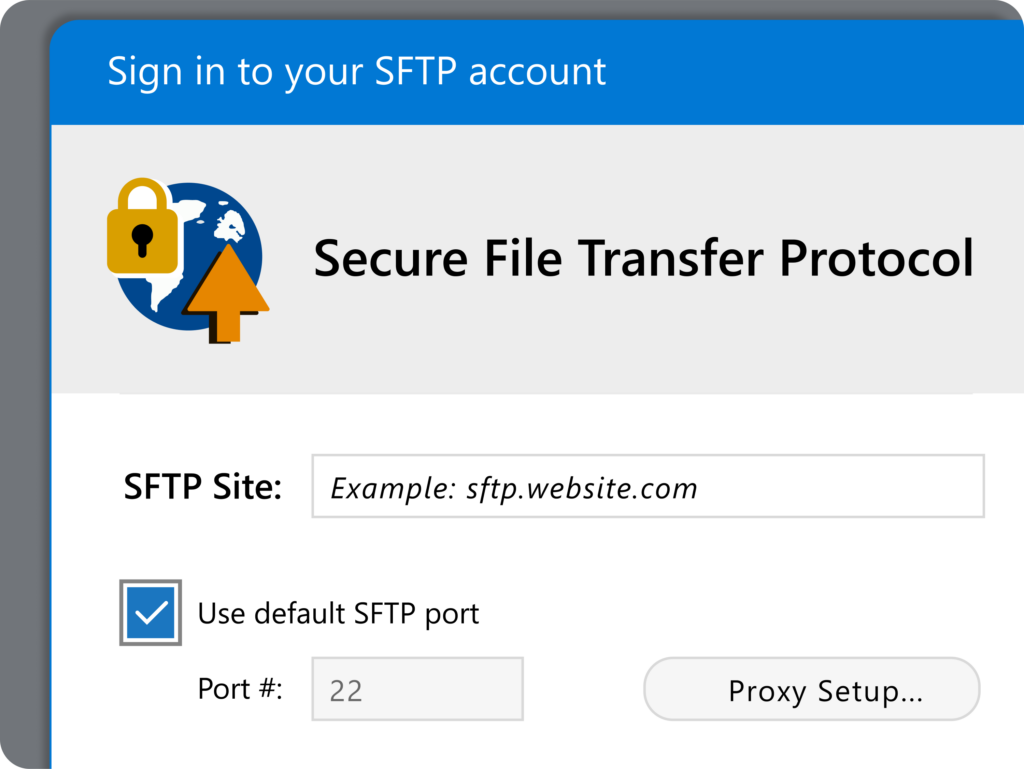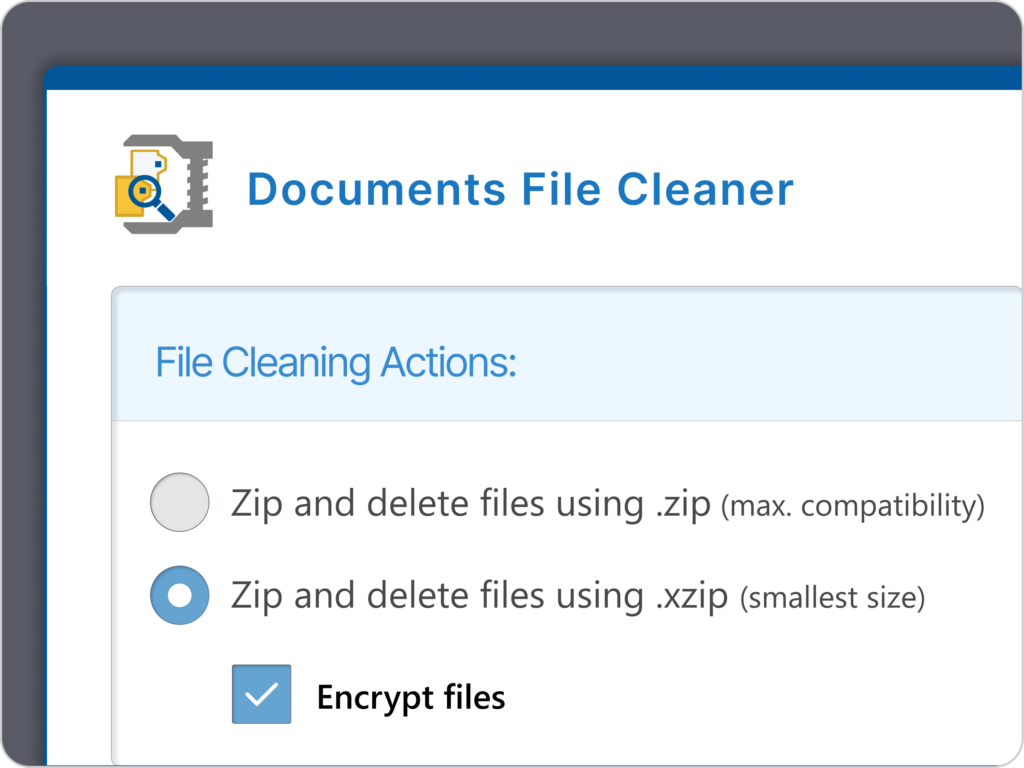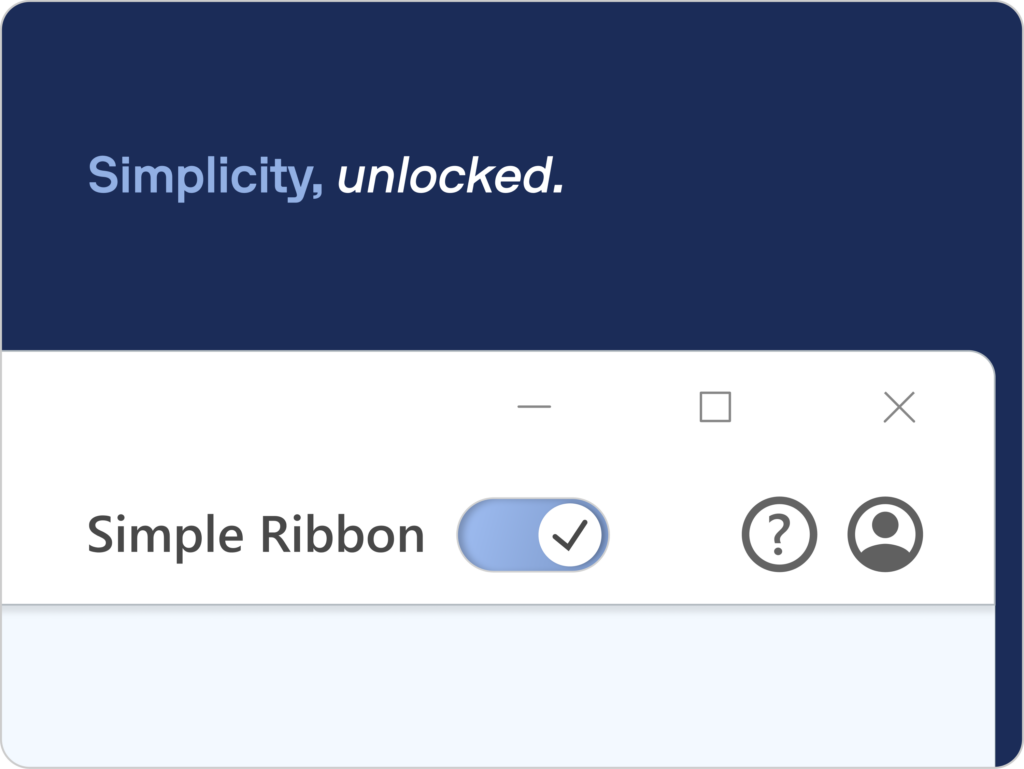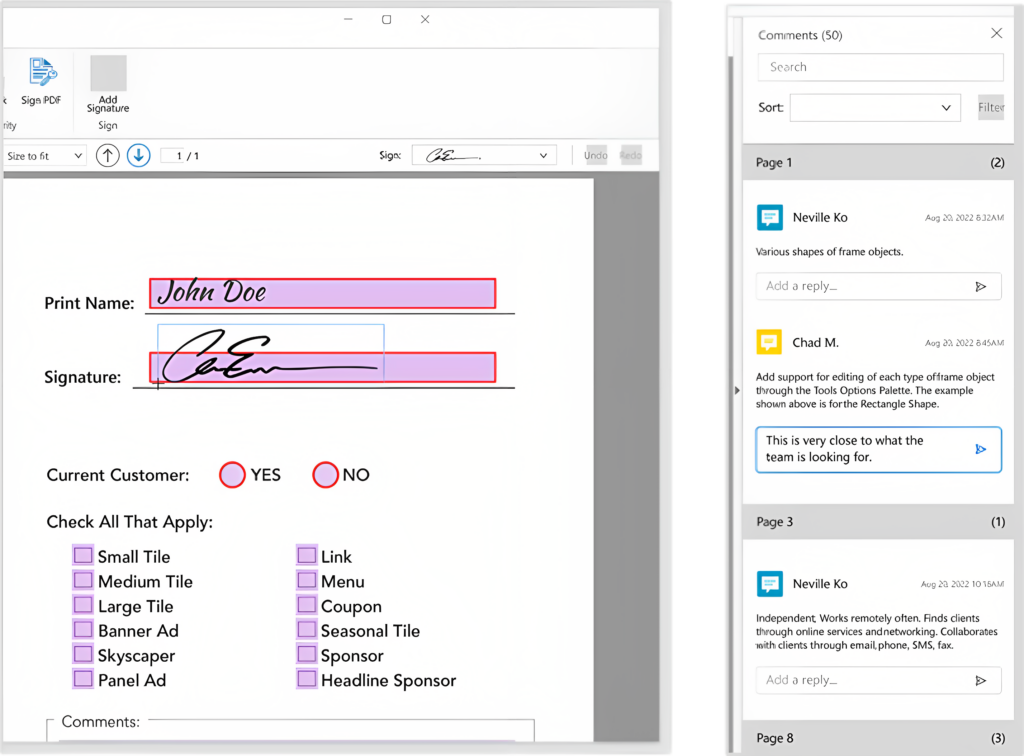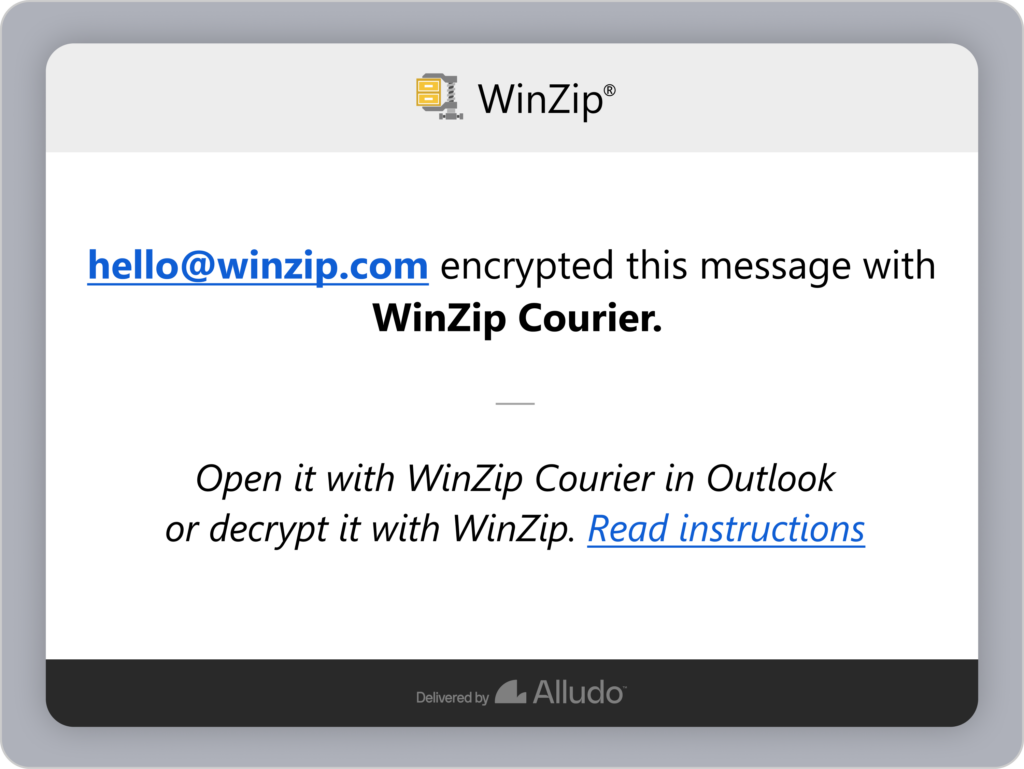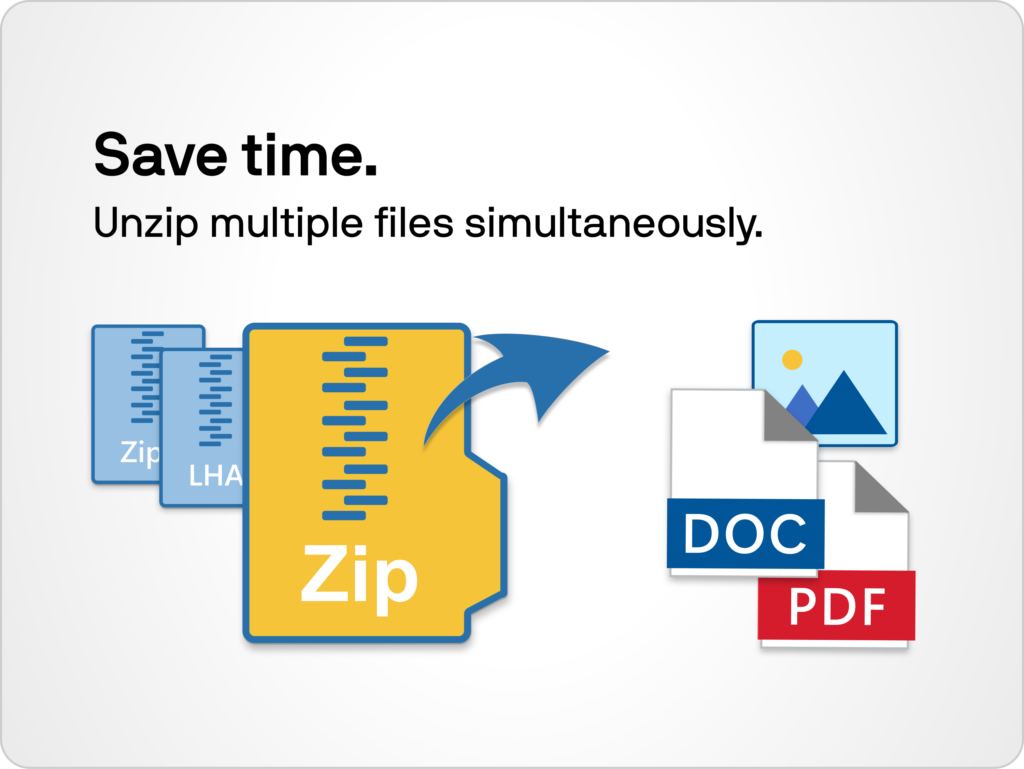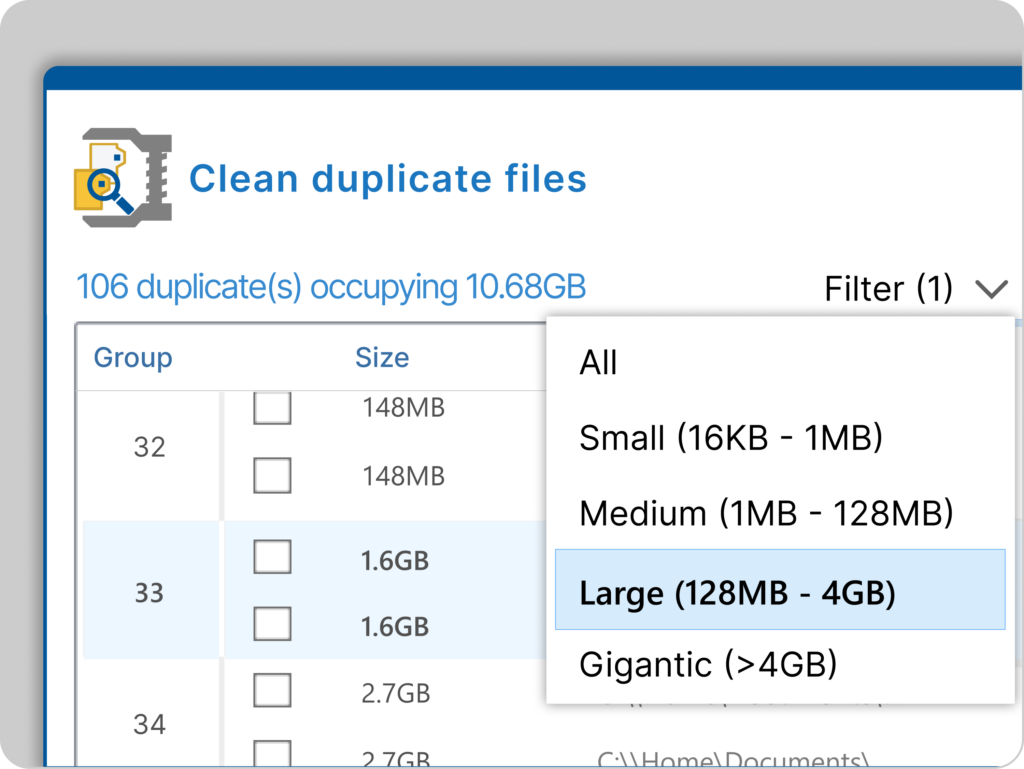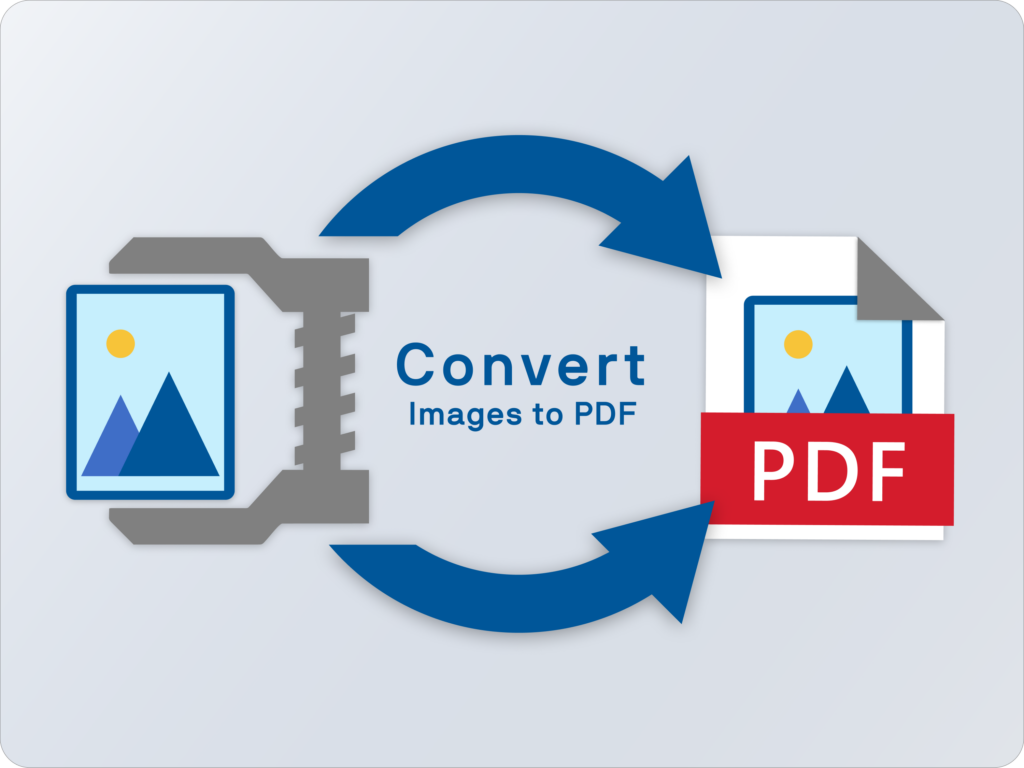Data governance is managing and protecting data assets within an organization to ensure they remain secure, accurate, and compliant with regulations.
It’s a framework that defines who has access to data, how it is stored, and how it is handled throughout its lifecycle to ensure data security.
Implementing a robust data governance strategy can be challenging, but the cost of failing to do it correctly is high. Fixing poor data governance can consume up to 40 percent of IT budgets.
WinZip Enterprise complements your existing data governance solutions to help you avoid these pitfalls from the start and instead get it right the first time around.
With advanced tools that simplify the implementation of data governance, organizations can protect their valuable data while remaining compliant.
Take the first step toward better data security and discover how WinZip Enterprise can support your organization’s data governance needs.
The threat of human error
Imagine a scenario where a team member accidentally shares an unencrypted file.
This simple error could expose sensitive information, jeopardizing an organization’s reputation and finances.
Situations like this are more common than you might think, as 74 percent of data breach incidents involve human error.
Only 21-40 percent of sensitive data in the cloud is encrypted, leaving a significant portion vulnerable to attacks and accidental leaks.
Data governance sets up processes to secure this data and addresses human error.
Data governance as a tool to minimize data breaches
43 percent of data breaches target sensitive, unprotected files.
Organizations that don’t enforce effective data governance are at risk of exposing their data to breaches.
With a data governance framework, organizations can control who access and monitor their data for unauthorized activity.
This proactive approach minimizes exposure to vulnerabilities and reduces the chances of costly breaches.
Stay compliant with data governance
Compliance with data regulations is a big challenge for many organizations, and 58 percent of IT managers report finding it difficult to manage.
As data volumes grow and regulations become more complex, meeting legal and industry requirements can quickly become overwhelming.
Data governance provides a helping hand by implementing structured oversight and clear policies for handling data.
With a data governance framework, staying compliant becomes a streamlined part of an organization’s operations.
Establish a governance framework using the 4 pillars of data governance
A robust data governance framework is based on a solid foundation.
The four pillars of data governance are:
- Data quality
- Data stewardship
- Data protection and compliance
- Data management
Here’s why companies are adopting data governance policies
The data companies across sectors collect from different sources is rapidly increasing.
At the same time, the regulatory requirements that organizations must follow constantly evolve.
This ongoing change creates security, privacy, compliance, and data quality challenges.
As a result, organizations rely more on data governance solutions to manage and govern all the data they collect.
Of those organizations that already have a data governance framework in place, more than half of organizations identify improved data security and reduced compliance breaches.
Data proliferation
The amount of data generated and stored by organizations is growing quickly and is forecasted to double about every two years.
This rapid growth makes it harder for organizations to manage and protect their data.
Data governance helps by implementing clear rules and processes to organize and protect data while ensuring it is accurate and easy to access.
With 68 percent of organizations acknowledging that unstructured data poses a significant risk, effective governance is no longer optional—it’s essential.
Large proportion of dormant or inactive data
Inactive data often accounts for up to 80 percent of an organization’s stored information.
If such a large portion of an organization’s data is left unmanaged, it can lead to security breaches, compliance issues, increased costs, and inefficiencies.
With data governance frameworks, the risks are minimized with practices that declutter systems and streamline the process. That is executed through principles such as:
- Archival strategies
- Retention policies
- Deletion protocols
Regulatory framework
As regulations like GDPR, NIS2, and HIPAA evolve, organizations must stay updated on what applies to them and their data.
That includes rules around how data is handled and who has access.
Staying updated can be a challenge, especially in highly regulated industries.
One of the benefits of data governance solutions is that compliance can be automated, sensitive data can be secured, and transparency is prioritized.
Having those processes in place makes it easier for organizations to stay compliant.
10 steps to creating your data governance policy
An effective data governance policy ensures your organization’s data remains secure, accessible, and well-structured.
Focusing on critical measures like file-level security, dormant data encryption, automated backups, and cross-environmental protection can reduce risks and ensure compliance.
Here are the 10 steps to get you started:
1. Clarify purpose, priorities, and goals
Like any other business initiative, the overarching purpose of data governance should be the first thing an organization defines.
That purpose could be improving the data quality, ensuring compliance, or decluttering the system.
Define specific goals and align the priorities so that they support your road towards those goals.
2. Build a data governance structure
Building your data governance structure is like constructing a city. Every role is vital in making the system’s operation run smoothly.
Establish the responsibilities of each role, including data owners, data stewards, data custodians, and data users.
Also, ensure each team member understands their role in maintaining the structure.
Define core principles
Define the guiding principles that reflect your organization’s operational needs.
Examples of these principles are maintaining data privacy or prioritizing accuracy.
As these principles serve as the framework’s foundation, describing how they are applied in practice is essential.
4. Set clear policies and standards
Effective policies are the rules that bring structure to your data strategy.
Outline the policies for data classification, data quality, and data lineage, and explain how these policies are documented and managed.
5. Implement measures to secure data and uphold privacy standards
Describe the data security policy, data privacy policy, and measures protecting data from unauthorized access, and include the requirements for managing personal and sensitive data.
6. Ensure data quality controls
Describe the methods and controls used to monitor, assess, and enhance data quality. Outline how data quality issues will be detected, documented, and resolved.
7. Create data catalogs
Define the data cataloging policies and the process for creating and maintaining a data catalog.
Include descriptions of data storage and archiving policies, including data retention and disposal.
8. Promote data sharing and integration
The data sharing policy should clearly describe the process for requesting and granting access to data, ensuring that all team members understand the proper procedures.
The data integration policy should outline the tools and techniques used to integrate data from various sources, ensuring a seamless flow of information across the organization.
9. Train your team and stakeholders
A data governance framework can be a powerful tool for your organization, but only if your team knows how to implement and follow the principles.
You can make that happen by ensuring your team has access to training and educational resources and knows where to find them.
10. Track progress and adapt accordingly
Data security is constantly changing, which is why your efforts have too as well.
Regular evaluations of your data governance efforts will allow you to identify what works and what doesn’t.
Define what performance indicators will be followed and describe how insights will be used to address gaps and refine your policies.
Your data, secured and managed
Data breaches, often caused by human error, and the fact that only 20-41 percent of sensitive data in the cloud is encrypted, are serious concerns for organizations today.
On top of that, IT leaders consistently face challenges in managing compliance across evolving regulations. These pain points can leave your organization vulnerable and overwhelmed.
But with the right data governance strategy, you can turn these challenges into opportunities.
By setting clear goals, implementing strong policies, and educating your teams, you can transform data from a risk into a valuable asset.
WinZip Enterprise adds a protective layer to your overall data governance strategy, equipping your business with the tools to secure data, enhance collaboration, and help meet compliance standards effortlessly.
Ready to turn your data challenges into triumphs? Visit WinZip Enterprise and start building a future where your data works for you, not against you.