Encryption adds an additional layer of protection for sensitive or confidential information. When storing or transmitting data files over networks, encryption prevents unauthorized access by malicious actors.
Using complex algorithms, encryption scrambles information into an undecipherable format known as cyphertext. Without the correct key, the encrypted data cannot be transformed back into readable plaintext.
Encryption is an important security measure for all your digital content, including Zip files. Zip is an archive file format that can compress one or more files and/or folders into a single, smaller file. In addition to saving disk space, some compression tools also encrypt data at the file level, enhancing your data protection strategies.
In this article, we will look at the benefits and uses of encryption for Zip files and detail the ste
ps for encrypting your Zip files with WinZip® Enterprise.
Why you need to encrypt zip files for your business
Zip files can store hundreds of files and folders in a single location. When you encrypt a Zip file, its contents are locked down and accessible only to specific, authorized users. Zip files reduce file size through lossless compression, which removes data redundancies without impacting the overall file quality.
Reducing the file size also increases transfer and download speeds. Compressed Zip files transmit in one-tenth of the time of their uncompressed counterparts. Once the recipient downloads the encrypted Zip file, they can decompress the contents back to their original state without degrading the data quality.
During the time it takes to email a file or upload it to the cloud, cybercriminals could potentially intercept and steal the data. An encrypted Zip file, however, is useless to malicious actors because they cannot decrypt the contents.
Encrypted Zip files are especially useful when your files contain sensitive information, such as:
- Legal documents
- Financial records and information
- Archive data
- Personally Identifiable Information (PII)
- Protected health information (PHI)
- Trade secrets, copyrights, and intellectual property
Often, this type of data is held to specific regulations or industry standards. You must maintain compliance with applicable provisions to ensure that the information is secured against loss, misuse, theft, and corruption. Compliance regulations include (but are not limited to) the following:
Health Insurance Portability and Accountability Act (HIPAA). Companies in the healthcare industry use security protocols—including encryption—to meet HIPAA requirements for the protection of sensitive health data.
System and Organization Controls (SOC). Organizations that store customer data in the cloud are subject to SOC standards. Encryption falls under the confidentiality service principle of SOC and is a best practice for protecting sensitive financial information.
Payment Card Industry Data Security Standard (PCI DSS). If your business handles cardholder data, following PCI DSS best practices can help minimize the risk of a data breach. One such practice is encryption of data file transmissions.
California Consumer Privacy Act (CCPA). Any company that collects the personal data of California residents is subject to CCPA. To mitigate risk, data must be encrypted when it is at rest or in transit.
General Data Protection Regulation (GDPR). The GDPR safeguards the privacy of EU citizens. Encryption is explicitly mentioned throughout the GDPR as a preferred method of protecting consumer data and managing the risks associated with transferring data.
Benefits of zip file encryption
According to industry reports, around 7 million unencrypted data files are compromised daily. When you consider the fact that 60% of organizations transfer sensitive files to and from the cloud regardless of their encryption status, it’s no wonder these files are being compromised by malicious third parties.
Advanced encryption algorithms—such as 128- and 256-bit AES encryption—are virtually impossible to crack. This is due to the length of AES keys, which would require significant time and effort to overcome in a brute force attack.
In a brute force attack, the hacker tries every possible arrangement of letters, characters, and words until they find one that works. A 256-bit AES key has 2256 possible combinations, or
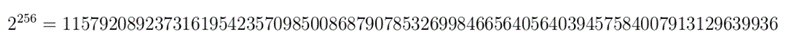
There is a 1 in over 115 quattuorvigintillion chance of finding the correct combination in a 256-bit AES
key.
Any attempts to obtain the key using brute-force trial and error would be infeasible. The same logic applies to AES-128, which has 2128 potential combinations. It would take around a billion years for a malicious actor to brute force their way to unlocking a 128-bit encryption key.
When you encrypt enterprise Zip files, you also make it easier to transmit large quantities of information. Compressed files take up less storage space than uncompressed files. For example, word-based documents can be compressed to around 90% of their original size.
By reducing overall file size while preserving the original data quality, encrypted Zip files help you avoid issues such as server timeouts. This reduces the amount of time spent waiting for files to upload or download, enhancing your overall productivity.
Encrypt zip files with WinZip Enterprise
WinZip Enterprise is a comprehensive solution for data encryption, management, sharing, and compression. Using FIPS 140-2 compliant secure AES encryption, WinZip Enterprise secures your files when they are in transit and at rest.
Follow these seven steps to encrypt your Zip files and safeguard your sensitive, private, and confidential information.
Open WinZip Enterprise. In the Files pane, locate and select the file(s) you wish to add to a Zip file. Click Add to Zip.
In the Actions pane, select Save As to store your Zip file in your preferred location.
In the Actions pane, click Encrypt.
Drag and drop the file(s) to the NewZip.zip pane that appears in the center of the screen.
When the dialog box opens, enter a secure password. Click OK.
In the Actions pane, click Options. Then, select Encryption Settings.
Select the level of encryption (128-bit AES or 256-bit AES). Click Save.
Highly secure, customizable, and easy to use, WinZip Enterprise enhances your overall data security measures. It also syncs with leading cloud storage providers, including Microsoft 365, SharePoint, Box, and more. This enables companies like yours to zip, encrypt, and securely share files using unique, expiration-driven links directly from WinZip Enterprise.
Learn more about WinZip Enterprise’s encryption features for Zip files.
