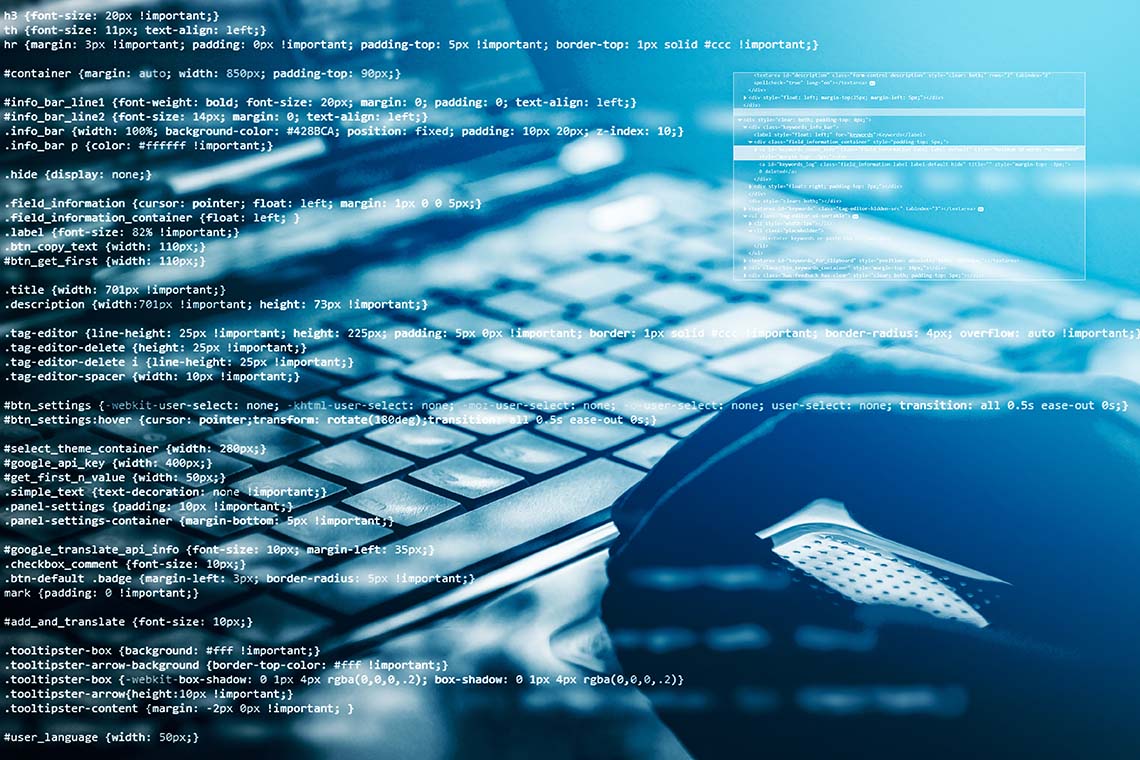Cybercrime is escalating. The cost of cybercrime is estimated to reach $10.5 trillion annually by 2025, making it more profitable than the global illegal drug trade. If it were a country, that would make cybercrime the world’s third-largest economy.
In their efforts to combat the increasing attacks, cloud service providers like Box (with their Box KeySafe solution) are helping companies protect their data with enterprise key management.
Experts agree that successful enterprise key management is critical to regulatory compliance and security for companies.
Just think about all the different kinds of data and devices your business might have in numerous locations and you can begin to understand why enterprise key management is absolutely essential to data security.
In this article, we will discuss how enterprise key management works, the role it plays in ensuring that your organization’s data is both accessible and secure, and how to evaluate the data encryption needs of your company.
What is enterprise key management and how does it work?
There are vulnerabilities that come with every aspect of your organization’s approach to handling data. That’s why the National Institute of Standards and Technology (NIST) recommends that any data that requires confidentiality protection should be encrypted to mitigate unauthorized persons from accessing it.
Encryption takes data (called plaintext) that you want to protect and passes it through encryption algorithms (mathematical calculations called a cipher) that transforms it into an unreadable, secret code (called ciphertext).
A cipher includes a variable value, called a key, that allows a cipher to output unique ciphertext each time.
A key is such an important part of an encryption algorithm that the key is kept secret, not the algorithm. Robust encryption algorithms are designed so that even if someone knows the algorithm, it’s impossible to decipher the ciphertext without knowing the key.
Decryption of the encrypted data requires that key to convert the scrambled information back to its original, readable form.
Even if some unauthorized entity gains access to the encrypted data, the intruder has to guess:
- Which cipher the sender used.
- Which keys were used as variables.
The time and difficulty required to determine this information is what makes encryption so difficult to crack and such a valuable security tool.
Of course, when you consider the enormous amount of company data that needs to be protected and encrypted, shared amongst employees, and decrypted safely by supplying the proper keys to the employees with the proper permission access, you begin to realize the massive number of keys required on an ongoing basis.
Furthermore, an enterprise might use several dozen different, possibly incompatible encryption tools, resulting in thousands of encryption keys. Each key has to be securely stored, protected, and accessible.
Enterprise key management is about organizing and storing your keys in a central location and securely managing the lifecycle of your keys, from generation to destruction. The steps of that ongoing, iterative process include:
- Key generation.
- Key distribution and registration.
- Key storage and backup.
- Key deployment and usage.
- Key recovery (or re-keying).
- Key revocation and archiving.
- Key de-registration.
- Key destruction.
The importance of encryption key management for proper security is paramount. Unless the encryption keys are carefully monitored, unauthorized parties can gain access to them.
The importance of organizational data security
Cybersecurity statistics and data trends show an alarming rise in data breaches, hack attacks, and malicious campaigns.
A cyberattack is an attack on your enterprise with the goal of disrupting, disabling, destroying, maliciously controlling your computing infrastructure, or causing a data breach—the intentional theft or destruction of confidential information.
The Ponemon Institute’s 2021 Data Breach Report states that data breaches in the US cost an average of $4.24 million. But the many repercussions of a data breach can also include:
Reputation damage. Companies can spend hundreds of thousands of dollars to rehab their brand image after a data loss.
Productivity disruption. Lost files can cause days or weeks of employee downtime and lost sales.
Legal issues. In some cases, data exposure can lead to regulatory fines. For example, violations of the General Data Protection Regulation (GDPR) can cost up to 4% of a company’s previous year’s revenue.
Loss of customer loyalty. In the US, 83% of consumers claim they will stop spending with a business after a security breach.
Yet, even with all that potential for serious damage, many companies are not protecting themselves as robustly as you might think.
Protection against evolving threats
Too many companies still rely on off-the-shelf, consumer-grade solutions in the face of growing threat levels. For example, in 2021, almost every category of cyberattack increased in volume:
There were 10.1 million encrypted threat attacks (a 167% increase).
While malware attacks decreased at the start of 2021, they surged in the latter half of the year for a total of 5.4 billion incidents.
There were 623.3 million ransomware attacks (a 105% increase).
There were 97.1 million cryptojacking attacks, the most ever recorded in a single year and a 19% volume increase from the previous year.
There were 5.3 trillion intrusion attempts made against systems (an 11% increase).
The growing threat level demands a comprehensive data protection and security strategy. This includes adhering to best practices for encryption, encryption key management, and data backups as well as using the right tools to ensure that your company’s valuable data cannot be corrupted or compromised by unauthorized individuals.
Finance, healthcare, telecom, government—no sector is immune. Too many enterprises are still relying on solutions that may not be sufficient to protect against the increasing number and heightened level of cybersecurity threats.
It has become all too common to read about serious data breaches in the news:
Over $30 million looted. Hackers broke into blockchain wallets on crypto.com and made off with roughly $18 million in Bitcoin and $15 million in Ethereum, as well as other cryptocurrencies.
Healthcare company’s data breached; company closes. Salusive Health (aka myNurse) says the exposed information potentially included demographic, clinical, and financial information.
Personal information of 48 million exposed. T-Mobile confirmed that customers who had applied for credit had sensitive information stolen—including first and last names, Social Security numbers, dates of birth, driver’s license, and ID numbers.
Government data breach of US defense and technology firms. Chinese hackers stole passwords from US firms working with the federal government in order to steal critical information about defense technology contracts.
Growing cybersecurity threats in 2022 and beyond
Hackers are increasing the frequency and magnitude of their cyberattacks, and here’s how:
Gartner predicts that by 2025, a security breach will result in the shutdown of operations for 30% of critical infrastructure organizations.
Global cybercrime costs to grow by 15% per year over the next five years, reaching $10.5 trillion annually by 2025.
Ransomware will cost victims around $265 billion annually by 2031.
Cryptocurrency crime is predicted to cost the world $30 billion in 2025.
It’s clear that every organization requires encryption for data security, improved compliance with privacy regulations, and to reduce the chances of confidential information being leaked or hacked. But is all enterprise-level encryption created equal?
How to evaluate data encryption solutions
The data encryption solution you choose for your enterprise should follow the same principles you would use for assessing almost any technology before deploying it. It needs to:
- Be able to integrate with your operating systems, services, and processes.
- Be able to scale with your organization’s infrastructure.
- Be able to comply with your industry’s standards and regulations.
- Be able to encrypt data stored on different cloud servers managed by various providers, file servers, and platforms.
- Furthermore, it’s essential to pay attention to the encryption methods you choose. The current highest standard is the AES (Advanced Encryption Standard) with a key length of 256 bits. WinZip® Enterprise offers 256-bit AES and direct integration with your accounts on Box (as well as Dropbox, Google Drive, MediaFire, OneDrive, SugarSync, CloudMe, and ZipShare).
WinZip Enterprise also combines that with industry-leading compression, sharing, and management in one powerful, customizable solution. With centralized IT control, it is easy to deploy and enforce security policies across your organization.
Learn how WinZip Enterprise provides simple and secure data encryption at the enterprise level.